The cargo inputted well should create a database in this form, and should save it at arbitrary folders (an extension recommends .csv). Next, the file is specified by [option setting] button - [a cargo database file] of a packing editor. Henceforth, whenever a packing editor starts, a database is read, and it is displayed on a database table.
Reference of a database will be automatically performed, if a name is inputted into "Description" of a cargo table. Please carry out the return of whether the cargo of hope is chosen and double-clicked from the reference result displayed on the database table.
Data form is a Comma Separated Value.
The data of a sequence is divided with a comma(,) and the data of a line is text data divided by the new-line.
It is easier to edit with spreadsheet software,
such as Excel, and to save by the Comma Separated Value,
although it can edit by text editors, such as a word pad attached to Windows.
[Sample]
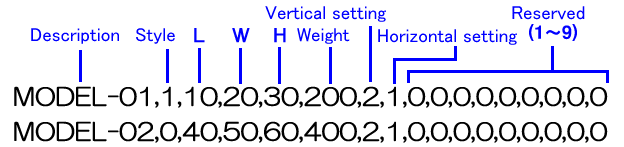
[About each data]
| Description | Do not use single quart(') and double quart(") |
| Style | -2:Bare(Nakedness)/ -1:Skid(Palette)/ 0:Carton(Corrugated paper)/ 1:Crate(Wooden frame)/ 2:Case(Wooden box) |
| L | Length(Only integer. A decimal point is improper) |
| W | Width(Only integer. A decimal point is improper) |
| H | Height(Only integer. A decimal point is improper) |
| Weight | Packing weight(Only integer. A decimal point is improper) |
| Vertical setting | 0:None(Does not specify especially) 1:Top(Nothing is carried upwards) 2:Bottom(Puts on a floor) 3:Alone.(Nothing is arranged for the upper and lower sides) |
| Horizontal setting | 0:None(Does not specify especially) 1:Rect.(A long cargo side is placed rectangular cross to a long container side) 2:Para.(A long cargo side is placed Parallel to a long container side) |
| Reserved | It is 0 altogether. |
[Download sample CSV file]
We prepared sample CSV file for below.
Cargo database CSV file sample(4KB)
Please download,
[Start]-[Program]-[Cube Magic]-[Cube Magic] is clicked,
start a CubeMagic, and specify this file by option setup.
For details, please refer to "Everyday Data Input and Edit, and Calculation of optimal Arrangement"
