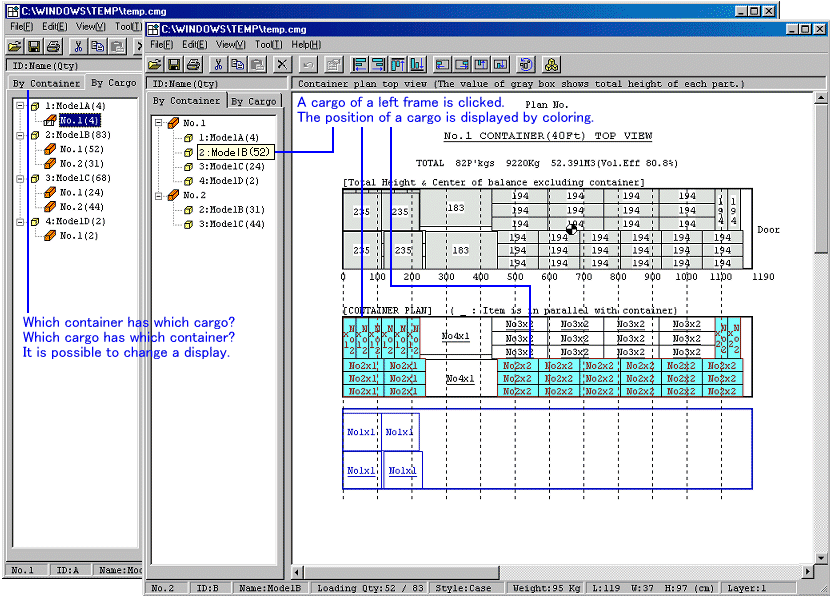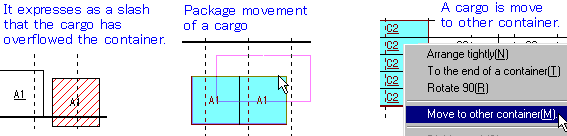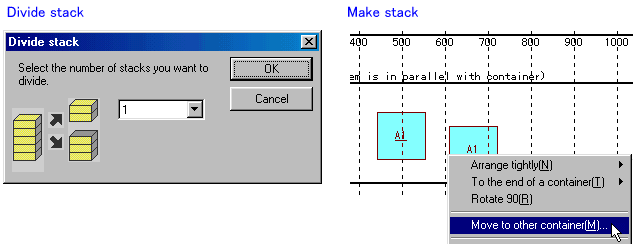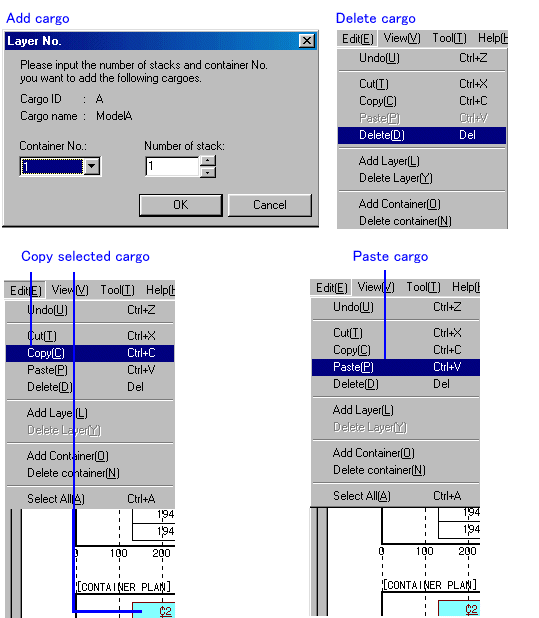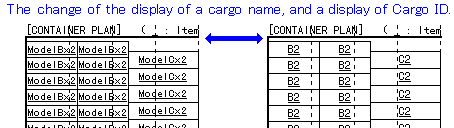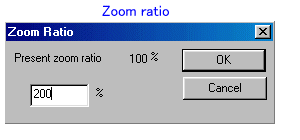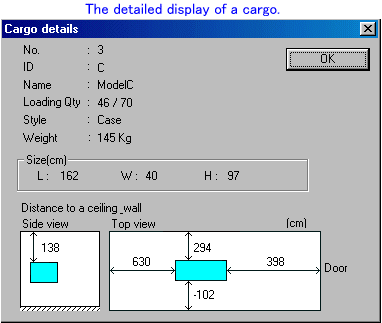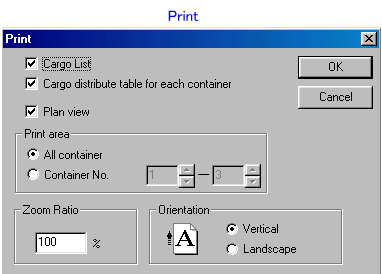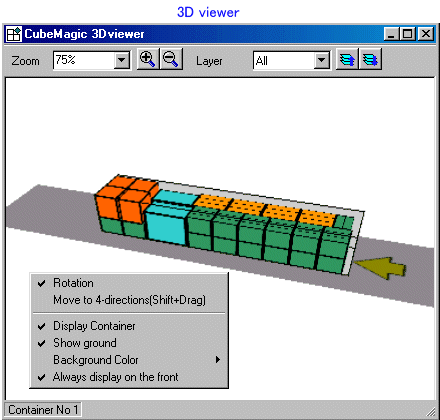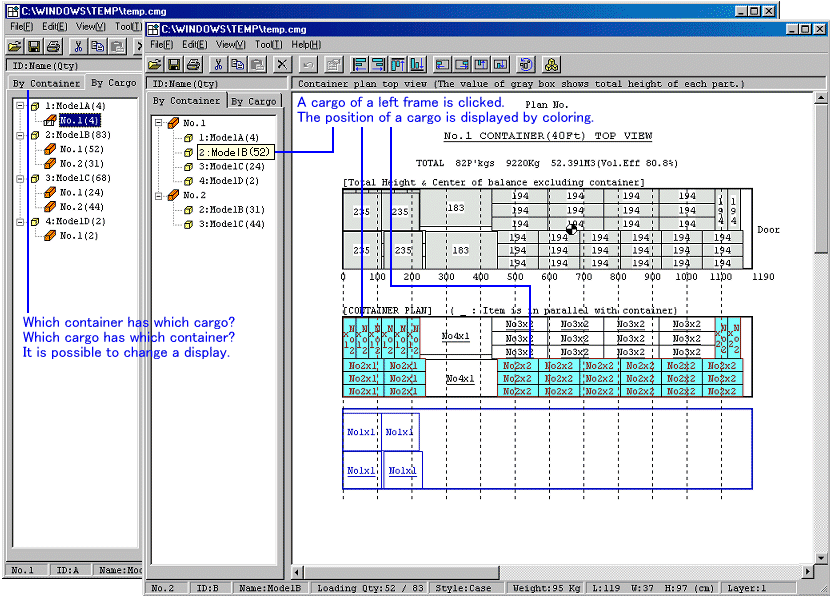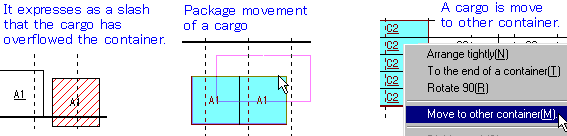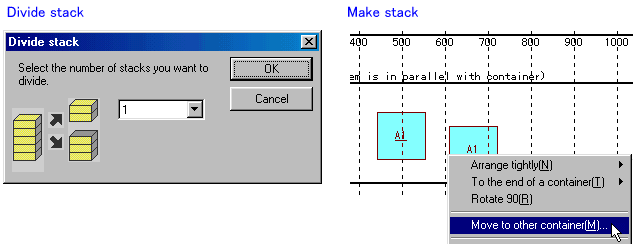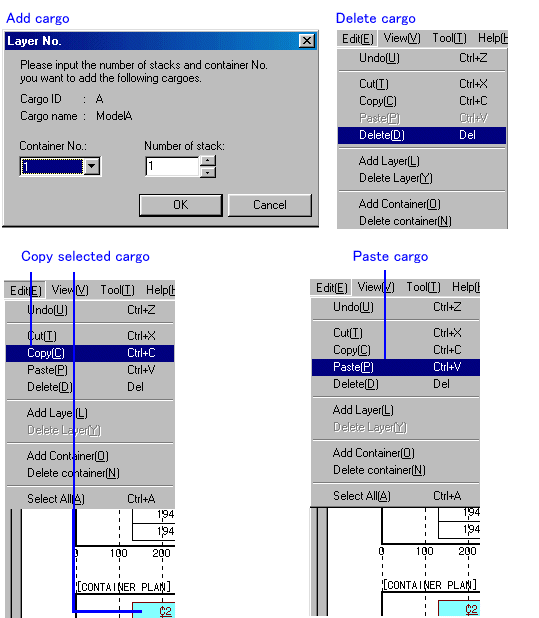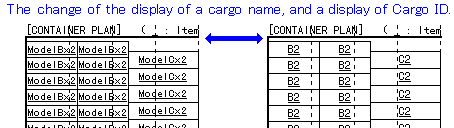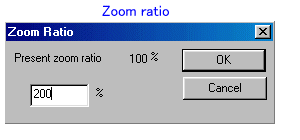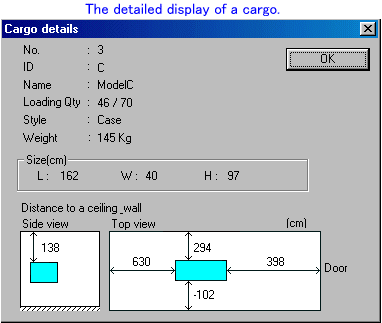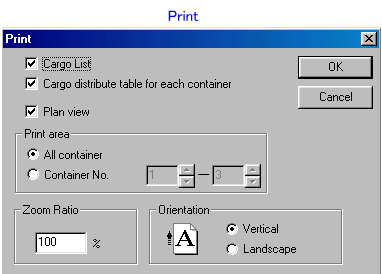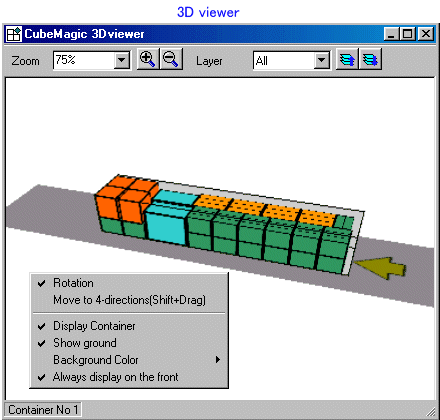CubeMagic viewer outline
-
Cube Magic viewer is the Windows program which displays and prints the calculation result of Cube Magic engine.
Arrangement can also be changed visually if needed.
- A container top view is displayed for every layer.
- Move a cargo by drag and drop.
- Two or more cargoes can be chosen. The selected cargo group can carry out package movement.
- A cargo is movable between containers.
- A cargo can be exactly attached to a container wall, or two or more cargoes can be put in order finely.
- A cargo can be rotated 90 degrees.
- Tower is taken into pieces or accumulated and the number of steps can be changed.
- The detailed position of a cargo is known.
- The number of an inputted cargo can be changed (addition/deletion).
- How much it goes into empty space can carry out a simulation visually.
- You can perform display and printing vannning plan with expanding or reducing.
- Addition and deletion of a cargo can be performed. Fine tuning of quantity can be simply performed visually so that it may fill a container.
- At a display and printing of a container plan, you can express a cargo by a name or ID either.
- When you change arrangement, please pay attention enough to the-like 3-dimensional position relation between a load and a container, and carry out in a your responsibility.
- With 3D viewer, the situation of a cargo of a container is indicated by 3D. (Ver4.0 or more)
CubeMagic viewer menu