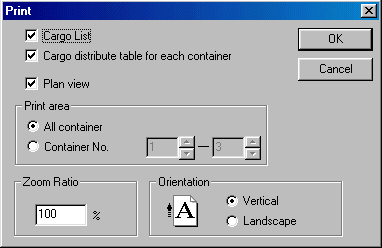
- Cargo list
- Cargo distribute table for each container
- Plan view
- Print area
- Zoom ratio
- Orientation
Print The table of the cargo.
It prints which how many cargoes are contained in which container.
Print container plan.
Please choose to print which of all containers or arbitrary containers in the lower printing range.
The container to print is specified.
Set the zoom ratio of container plan at the time of printing.
100% is the size which the plan of a 40 foot container (a length of 1190cm) can print just in vertical A4 paper.
The container of the length exceeding 40 feet is automatically reduced,
as it has gone into vertical A4 paper. The state is 100% of zoom ratio.
Select direction of a paper. For example, if you print at about 150% by A4 landscape,
a 40 foot container (a length of 1190cm) will be printed to the limit of width.
