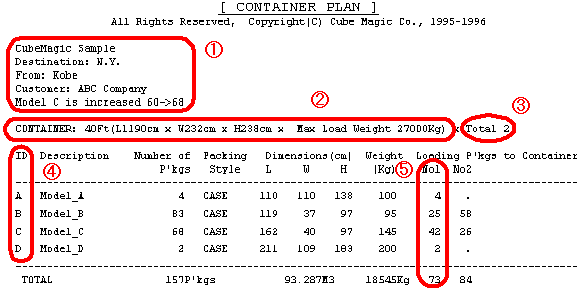
- The inputted memo.
- The inputted container classification, the inside dimension, and the maximum loading weight.
- A required container number is displayed as a result of the optimal calculation.
- ID (automatically given,alphabetical order) to specify a cargo in the container plan.
- The categoric number of the cargo loaded in each of the containers.
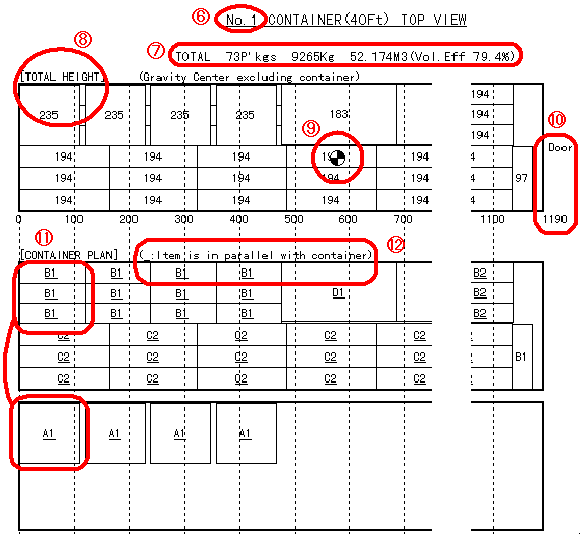
- The number of the container.
- When you have the same arrangement successively, it is displayed as No.5-10 etc.
- The total number of the cargoes in the container, total weight, total volume, and the volume efficiency.
- In the top overhead view, the height of the cargoes piled at each part is displayed.
- The gravity point of the load without the weight of the container.
- When you change arrangement, it changes in each case.
- Measurement to the container door.
- On and after the second overhead view, the arrangement of the layers are shown.
- The picture of this container frame is called layer, and the top one is called the 1st layer, and than the second.
The first layer comes to the bottom. Cargoes on the each layer are displayed, the cargo NO./ID /name /number of stacks are displayed in the each of the cargoes.
- When underlines are shown at ID or the number of stacks, it shows that the longer side of the cargo is located parallel to the longer side of the container.
- When you have the same arrangement successively, it is displayed as No.5-10 etc.
